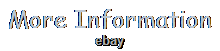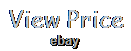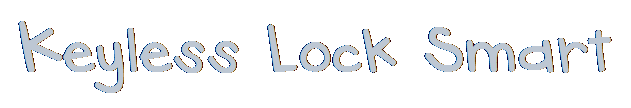
- Keyless Lock Smart
- Brand
- Item Height
- Material
- Al, Dc, Zn, Abs (9)
- Al, Zn, Abs (10)
- Al, Zn, Dc, Abs (28)
- Alloy (15)
- Aluminium Alloy (54)
- Aluminum (138)
- Aluminum Alloy (43)
- Aluminum, Nickel (12)
- Aluminum, Zinc Alloy (11)
- As Describe (9)
- Brass (22)
- Bronze (42)
- Chrome (57)
- Metal (45)
- Nickel (120)
- See Description (11)
- Stainless Steel (177)
- Steel (16)
- Zinc (120)
- Zinc Alloy (175)
- Other (1871)
- Mounting
- Style
- Antique Style (3)
- Any Room, Kitchen (2)
- As Describe (9)
- B-silver Handle Set (2)
- Classic (19)
- Contemporary (65)
- Digital Lock (2)
- Golden (4)
- Greenwich (2)
- Handle Pull (3)
- Lock (12)
- Lock+hub Mini (2)
- Modern (532)
- See Description (3)
- See Listing (3)
- Sifely Smart Lock (11)
- Smart Handle (2)
- Smart Lock (18)
- Traditional (22)
- Wifi Door Handle (2)
- Other (2267)
- Type
- Bluetooth Door Lock (16)
- Bluetooth Lock (62)
- Bt-smart Door Lock (15)
- Deadbolt (222)
- Digital (12)
- Door Lock (331)
- Door Locks (18)
- Electronic Door Lock (49)
- Fingerprint Lock (82)
- Gearbox (12)
- Ic Key Code Lock (16)
- Keyless Entry (35)
- Keyless Lock (156)
- Keypad (18)
- Lock (73)
- Rfid Code Lock (62)
- See Description (17)
- Smart Door Lock (66)
- Smart Lock (63)
- Thumb Turn Cylinder (14)
- Other (1646)
Electronic Smart Keyless Door Lock Code Keypad Security Entry+ 5 RFID Card Tag








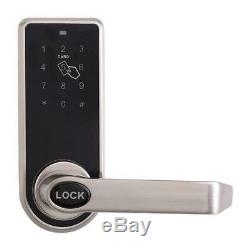



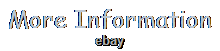
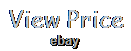
Touch Keypad Lock Password Access Digital Electronic Security Lock W/5 RFID Card. The password door lock using the most advanced capacitive touch buttons and card, stable performance, powerful, flexible and easy to use. Password and card and controlled by the users themselves, to minimize security vulnerabilities. This lock is suitable for modern offices, residential high-level apartments, villas and other interior doors.
Users, can set one administrative password, 50 normal passwords. Upport garbled password entering, you can enter up to 12 codes. 4.8V low voltage alarm. Battery-powered, external emergency power supply. No right and left direction difference , easy to install.Mechanical key for emergency using. Material: Stainless Steel, Zinc Alloy. 169 x 150mm / 6.6 x 5.9inch. 1 x Touch Pad Code Lock Kit (Show as picture). At most, but they are not included in package.
Press the button(inside the front panel) for about 5 seconds to initialize. Two short tick voice prompt. Lock initialization is successful, all of the management card, normal cards and normal passwords are cleared.
After initialization the default administrative password is 12345678. In lock initialization state, the first 2 brushed cards are management cards, you can set up 2 management cards total. Steps: Brush the first management card. Long tick voice prompt& blue light flashes.Brush the second card in 4 seconds. Blue light flashes ends with two tick voices. 2 management card added successfully. Remarks: when setting the second management card, you must brush the card in next 4 seconds after setting first management card.
If can not brush the second card and the blue light flash stops, you need to initialize the lock again and repeat the above steps. Unlocking & normal cards setting. Buzzer short beeps loudly, blue lights flashes. Buzzer long beeps loudly, red lights flashes. Buzzer two long beeps loudly, red lights flashes.
Buzzer short beeps loudly, red lights flashes. Buzzer sounding three times, the red light flash, the buzzer sound two short beeps, deleting completely. Blue light flashes& lock in unlock state. Brush cards in next 5 seconds. Long tick voice prompt & blue light flashes, normal user cards added successfully.Adding multiple normal user cards uninterruptedly. After brushing management cards, brush normal cards one by one without pause, as many as 200 pcs normal user cards can be added. If the sensor does not detect a valid card within five seconds, lock will exit the adding state. Delete a single door card.
Read management card twice, the buzzer "beep", red light flashes, read the door card which is to be deleted,'tick' short beep, indicating that the card has been deleted. Repeat this for the other door cards where are to be deleted.If this card is not existing, the buzzer "Didi" two short beeps. Delete a single missing door card. Read management card three times, the buzzer "beep, beep" twice. Red light flashes, read the previous card of the lost one'tick' short beep indicating that the lost card has been deleted. If it is the first door card , read the last card.
The use of touch keypad. To extend battery life, touch keyboard is in sleep mode if no operation, you can touch button 5 to wake up the keyboard. Touch keyboard background light indicates the keyboard is active, after the keyboard starts, all buttons can be used. Enter the correct password and press the key button, the buzzer short beep sound, door opens, blue lights flashes, then select the appropriate function keys according to the following functions. Buzzer long beeps loudly, Red and blue lights flashes alternately. Buzzer long beeps loudly, blue lights flashes. Buzzer long beeps loudly three times, red lights flashes. Red light, buzzer sounding, door is opened, into the passage mode mode. Blue lights, buzzer sounding, door is closed, the passage mode is canceled. Input the original eight administrative password , then pressing the key button, press 1 button. Red and blue lights flashes alternately. Enter the new eight administrative password and press the key button to confirm. Enter the new eight administrative password and press the key button again to confirm, blue lights, Buzzer long beeps three times, then administrative password.4, If the two entered passwords are different, the buzzer "beep, beep, beep, beep, beep" sound five short beeps, indicating re-enter. To exit press the C key. Input the admin password and press the key button, press the 8 button, buzzer beep sounding , blue lights flashes. 2, input 4-6 digital normal password and press the key button to confirm, buzzer long beeps loudly. 3 After inputting the password, press then key button to confirm, buzzer long beep sounding twice, normal password setting successfully.
Repeat steps 2-3 for the other normal passwords setting. If this password already exists, the buzzer "beep tick "in two short beeps.
Up to 50 normal passwords can be equipped with the lock. Press C button to exit. Delete a single normal password. 1 Enter the admin password and press the key, press the 4 button, buzzer long sounding, red light flashes. 2 Enter the password which is before the to be deleted one, the buzzer short beeps loudly, deleted successfully.
3 If you want to delete the first set of normal passwords, enter the last set normal password. Press the c button to exit. Enter the admin password and press key button to confirm, press the 0 button, buzzer sounding three times, then red light flashes quickly. Press the key button to confirm, then the buzzer "beep, beep, beep" sound blew three times, red light flashes, and finally'beep, beep' twice, removal is complete, that is, all normal passwords removed ;Press the C key to exit. Enter the original password, then press key button , press 1 button, the buzzer short beeps loudly, red and blue lights flashes alternately. Enter the new 4-6 digital password and press key button to confirm, the buzzer sounding. Re-enter the new 4-6 digital password and press key button to confirm, blue lights, buzzer sounding three times, password changes successfully. If the two entered passwords are different, the buzzer "beep, beep, beep, beep, beep" sound short beeps 5 times, prompted to re-enter.To exit press the C button. If an invalid password or card, the buzzer "beep, beep, beep" of three short beeps, the red light. If the voltage is insufficient, the buzzer "beep, beep, beep, beep, beep" sound 5 times, the red light. After the first low voltage tips, you can still open the door more than 200 times, in order to ensure the normal use of the locks, the battery should be replaced.
Enter an incorrect password 5 times, the keyboard will be locked 5 minutes. Instead of leaving negative/neutral feedback or opening a dispute.
Our listing price includes the value of goods, packaging cost, and export. Please check with your country's. We will reply your message within 48 hours. If you do not receive our reply within 48 hours, pls.
Post a message again because sometimes our message system may block some emails. If you are satisfied with our service, pls. Our aim is to provide Top Level Customer Service, your recognition will encourage us greatly and serve you better. We strive to keep all our customers satisfy. We will always do our up most to exceed your expectations in customer service, communication and dispatching of your orders.
The item "Electronic Smart Keyless Door Lock Code Keypad Security Entry+ 5 RFID Card Tag" is in sale since Monday, July 13, 2020. This item is in the category "Home & Garden\Home Improvement\Building & Hardware\Doors & Door Hardware\Other Door Hardware".The seller is "somewhenqu" and is located in Shenzhen. This item can be shipped worldwide.
- Brand: Unbranded
- Bundle Listing: No
- Country/Region of Manufacture: Hong Kong
- Lock Type: Electric Coded
- Material: Stainless Steel, Zinc Alloy
- MPN: Does Not Apply
- Size: 169 x 150mm
- Type: Door Coded Lock